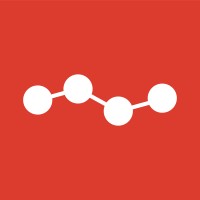At Revcarto, we act as guides to your customer’s journey. We’re just trying here to help you reach new audiences and build a brand that will keep them around forever.
We aim to help companies in all aspects across the buyer’s journey by creating a unique and efficient experience for their prospects and clients. We do so not only from a marketing/creative aspect but both operationally and strategically, as well.
Our team is here to help identify the right prospects at the right time in order for your team to take them from the awareness stage to the decision stage and beyond.