While other agencies may tout similar services, we offer something different: radical empathy for our clients. The act of transforming clients’ business and meaningfully achieving their goals has become our number one focus at Brain Bytes, and it radically alters our work. Doing the next cool thing doesn’t matter as much as impacting a client’s bottom line, plain and simple. That M.O. has always led us to results, revenue, and long relationships. Grow your brand with our mix of custom services, based on your unique goals and resources. Purchase programs à la carte, or combined to maximize results.
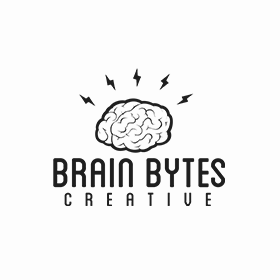
Brain Bytes Creative
Verified AgencyBrain Bytes is a collective of creative, solutions-oriented, low-ego professionals with one goal: to help your business.
11-50 Employees
About
- HQ
- OFFICES
-
HEADQUARTERS
- ADDRESS: 120 Interstate N Pkwy E SE #448, Atlanta, GA 30339
- PHONE: + (1) (855) 6333929
- E-MAIL: [email protected]
Services
Web Design
Your website is more than a sales tool – it’s a way to engage your clients throughout the customer lifecycle. We create websites that attract new customers.

















