EraBright is a full-service digital marketing agency dedicated to helping businesses achieve sustainable growth through tailored, data-driven solutions. We offer a comprehensive range of services, including SEO, paid advertising, web design, social media management, content marketing, email marketing, and analytics. Our SEO strategies boost your website’s visibility, driving organic traffic and enhancing brand credibility, while our paid advertising services ensure efficient use of your marketing budget, delivering immediate results.
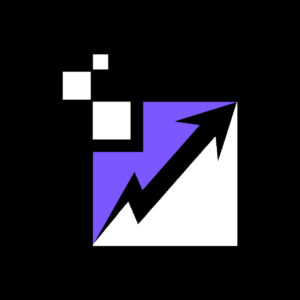
EraBright Digital Marketing
Verified AgencyEraBright is a full-service digital marketing agency offering SEO, paid advertising, web design, social media management, analytics, and more.
2-10 Employees
About
- HQ
- OFFICES
-
HEADQUARTERS
- ADDRESS: 384 Northyards Blvd NW Suite 190
- PHONE: +14708514736
Industry Expertise

















