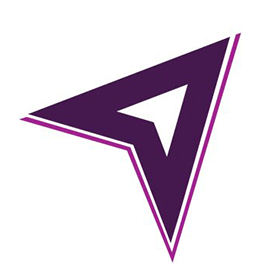AVX Digital was founded in 2001 as one of the first digital marketing agencies in Dallas. Since then, AVX has become a 5x Google All-Star, putting them in the top 0.5% of agencies in the US, and leading the Dallas Fort Worth Area in the Voice Search Optimization Revolution.
All of the AVX strategists are certified by Google, Facebook, Bing, HIPAA and more! Featured as one of Inc.’s 5000 fastest growing companies, AVX Digital offers digital branding, web design, SEO, paid media management, analytics implementation, and programmatic services, through managed and consulting services.