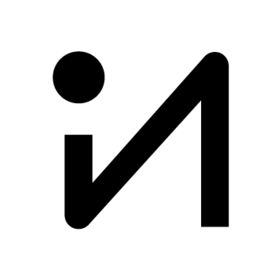Unlocking growth in the messy middle. INPULSE is a full-service strategic marketing agency that partners with ambitious brands in the US and Latin America. We dig deep, ask critical questions, and turn market challenges into growth opportunities through data-driven strategy, creativity, and innovation. Our diverse portfolio, which includes QSR, fintech, consumer goods, entertainment, and technology, reflects our ability to navigate the complex marketing landscape and deliver strategic solutions that drive meaningful brand growth.
About
- HQ
- OFFICES
-
HEADQUARTERS
- ADDRESS: 95 Merrick Way, 3rd Floor, Miami, FL 33134
- PHONE: (1) (305) 4004282
- E-MAIL: [email protected]
Services
Platform Expertise
Showcase
In a world where marketing strategies often promise silver bullets and guaranteed success, INPULSE embraces a radically different approach:...
MORE
Feed
Are reels, TikTok videos, the new Twitter tools, or the rise of Mastodon the keys to success for 2023? The answer is no, no, no, and again...
Truecaller proposed a campaign to restore trust in communications and answer the calls that deserve to be answered. InPulse Digital was the...
MORE