Solid Digital is a web design agency, guiding businesses to achieve digital growth through award-winning work in design, software development, and digital marketing. We believe digital value increases when businesses establish ongoing initiatives that are defined by a clear strategy. Our team is values-driven, and is recognized as one of the Best & Brightest Companies to work for in the nation. Solid Digital has been in business since 2007 with offices in Chicago, Illinois, and Portland, Oregon.
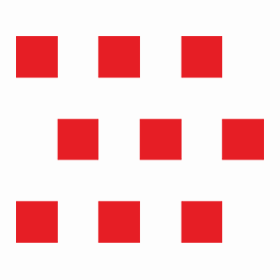
Solid Digital
Verified AgencyProviding web solutions for organizations looking to improve their online value and discover Digital Growth!
11-50 Employees
About
- HQ
- OFFICES
-
HEADQUARTERS
- ADDRESS: 100 N LaSalle St. Suite 1400 Chicago, IL 60602
- PHONE: +1 877 899 9981
- E-MAIL: [email protected]

















