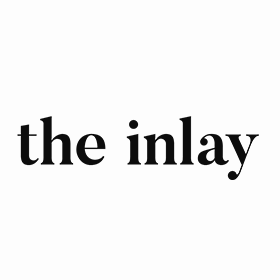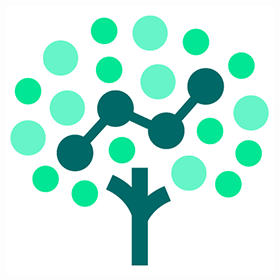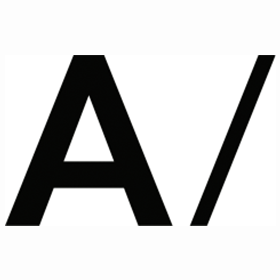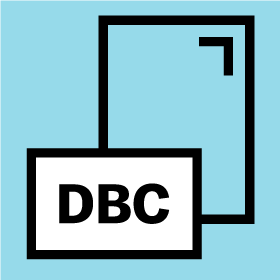Free Listings
Digital marketing services in New York
-
Voy Media
We are a direct response agency for e-commerce brands that are looking to scale quickly on paid social.
HQ:
New York -
The Inlay
The Inlay builds brands that cultivate audiences, grow businesses, and shake up industries.
HQ:
New York -
Envision Horizons
Envision Horizons is full-service e-commerce advertising & strategy agency. We work with top brands to scale their businesses on Amazon and Walmart.
HQ:
New York -
RMG Media
RMG is a full-service digital commerce agency that guides B2C and B2B retailers through digital transformations and quickly ramp up growth in their digital channels.
HQ:
New York -
Sure Oak
Sure Oak is a full-service SEO agency with expert-level services, proven results, and an unwavering commitment to help clients increase visibility and grow revenue!
HQ:
New York -
AREA 17
AREA 17 is a brand and digital product agency in Paris and New York. We solve problems to serve people with work designed to simplify and engineered to endure.
HQ:
New York -
SEO Brand
A boutique, yet global data driven growth agency who consistently delivers 10x ROI for their clients. No brand is too big or too small.
HQ:
New York -
Ruckus
Just because an idea is louder or flashier doesn’t mean the message is being heard. To be heard, we have to be smarter not louder. This is expertly crafted disruption.
HQ:
New York -
Radish Lab
Radish Lab is a woman-owned, LGBTQ-managed, purpose-driven creative agency shaping stories and sharpening brands for organizations improving the world.
HQ:
New York -
MAXBURST, Inc.
New York based Website Design & Digital Marketing Agency Sharply Tuned for Growth. Specializing in Design, Development, and Web Marketing.
HQ:
New York -
Inovāt
A small & mighty digital agency™ that helps brands tackle huge challenges. We’re thinkers, designers, engineers, wordsmiths... and your friends.
HQ:
New York