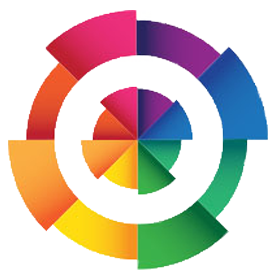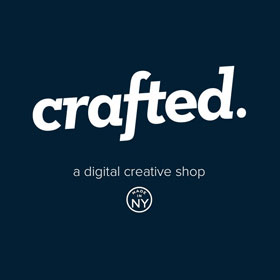We connect you with the best and most reliable agency partners for your projects. All DAN members are thoroughly vetted and ready to deliver exceptional results.

Featured Agencies
Prominent Video Production Companies of New York
-
Together
Together is a full-service agency that build brands, websites and digital products for good tech companies all over.Services- Branding
- Creative
- Digital Product Design
- Digital Strategy
- Mobile App Development
- UX Design
- Web Design
- Web Development
Industries- Education
- Finance
- IT & Technology
- Startup
-
Huemor
We help B2B and ecom brands increase conversions & sales through memorable website design & support.Services- B2B Marketing
- eCommerce
- Marketing Automation
- Web Design
- Web Development
Industries- Fashion & Retail
- Media & Entertainment
Select a service type to discover the best digital marketing agencies!
DAN Member Agencies
Providing Video Production Services in New York
All video production agencies in New York have been vetted and verified against the following criteria:
- Portfolio Quality
- Reliable Services
- Sectoral Expertise
- Team Transparency
If you have any feedback regarding the agencies, please contact us.
-
Synima
HQ: New YorkStandard MemberSynima is your trusted media partner, ensuring that your vision is realized with unparalleled dedication and artistry.Industries- Automotive
- Finance
- Government
- Healthcare
- IT & Technology
- Non-Profit Organization
51-2004 Awards -
noformat
HQ: New YorkStandard MemberWe are strategists, designers, developers, inventors, artists, and storytellers. Above all, we're problem solvers who love what we.Industries- Startup
- Real Estate
- Education
- Finance
- Luxury
- Non-Profit Organization
- IT & Technology
- Energy
11-50 -
Isadora Agency
HQ: New York+1 city- USA
- Los Angeles
5.0The rating displayed is a weighted average derived from verified reviews across trusted platforms, further validated by the DAN team for agency authority.Gold MemberWeb design company and leader in enterprise digital transformations via branding, UX Design, Product Design, eCommerce, and ongoing web development & management.Industries- Automotive
- Education
- Finance
- Food & Beverage
- Government
- Healthcare
- Hospitality
- Insurance
- IT & Technology
- Media & Entertainment
- Non-Profit Organization
- Real Estate
- Telecommunications
- Travel & Tourism
- Wellness & Fitness
11-50
Best Digital Marketing Agencies by Services in New York
Discover the top-notch digital marketing agencies in New York by browsing through wide range of services
- AI Marketing Agencies in New York
- B2B Marketing Agencies in New York
- Branding Agencies in New York
- Content Marketing Agencies in New York
- Creative Agencies in New York
- Digital Marketing Agencies in New York
- Digital PR Agencies in New York
- Digital Product Design Agencies in New York
- Digital Strategy Agencies in New York
- eCommerce Agencies in New York
- Email Marketing Agencies in New York
- Inbound Marketing Agencies in New York
- Influencer Marketing Agencies in New York
- Mobile App Development Agencies in New York
- Online Advertising Agencies in New York
- PPC Agencies in New York
- SEO Agencies in New York
- Social Media Marketing Agencies in New York
- Software Development Agencies in New York
- UX Design Agencies in New York
- Web Design Agencies in New York
- Web Development Agencies in New York
What is a Video Production Company?
Corporate video investment is a key company decision if you want to achieve high conversion rates in New York. A well-made corporate video developed in collaboration with a video production company can help your business receive more visibility. Compared to reading the same content, watching a video makes it much easier to digest and remember the information. Because of this, consumers are more likely to remember the video than they would if they had read it, which increases conversion rates. Video Production is a fantastic way to personalize your company, enhance conversions, and spread brand awareness in New York. Every year, video content changes, forcing marketers to adjust to new consumer needs and behaviors.
Companies are aware that staying one step ahead of competitors is crucial to surviving the intense rivalry. Consumers are also getting more and more worried about how these technologies may affect their free time.
Free Listings
of Video Production Firms in New York
-
Krum. Marketing
We build up brands visual identity by creating strategically designed sites for businesses who want to stand out.
HQ: New York -
SA Studios NYC
We film, edit and produce world-class creative Skincare, beauty and fashion content in New York City and around the world.
HQ: New York -
DeSantis Breindel
DeSantis Breindel is a Leading Global Branding Agency. From research and brand strategy to design, we help engage customers, rally employees and inspire investors.
HQ: New York