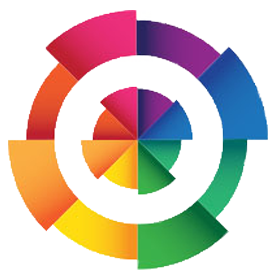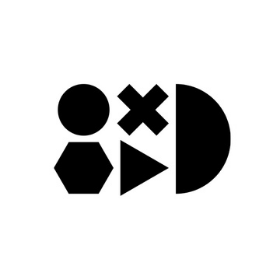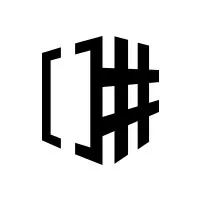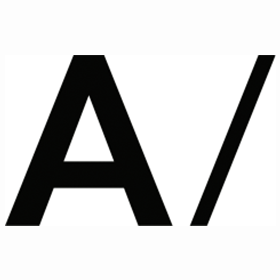We connect you with the best and most reliable agency partners for your projects. All DAN members are thoroughly vetted and ready to deliver exceptional results.

Featured Agencies
Prominent Software Development Companies of New York
-
Together
Together is a full-service agency that build brands, websites and digital products for good tech companies all over.Services- Branding
- Creative
- Digital Product Design
- Digital Strategy
- Mobile App Development
- UX Design
- Web Design
- Web Development
Industries- Education
- Finance
- IT & Technology
- Startup
-
Huemor
We help B2B and ecom brands increase conversions & sales through memorable website design & support.Services- B2B Marketing
- eCommerce
- Marketing Automation
- Web Design
- Web Development
Industries- Fashion & Retail
- Media & Entertainment
Select a service type to discover the best digital marketing agencies!
DAN Member Agencies
Providing Software Development Services in New York
All software development agencies in New York have been vetted and verified against the following criteria:
- Portfolio Quality
- Reliable Services
- Sectoral Expertise
- Team Transparency
If you have any feedback regarding the agencies, please contact us.
-
Awesome
HQ: New York+2 cities- USA
- Los Angeles
- San Francisco
Gold MemberAwesome is New York’s leading UI/UX design and marketing agency for tech startups. Since 2011, they have worked with over 200+ startups helping to launch their projects.Industries- IT & Technology
- Media & Entertainment
- Startup
2-10 -
MeanPug Digital
HQ: New YorkStandard MemberMeanPug is loyal marketing for ambitious law firms. Branding, SEO, web & software dev, CRM, PR, PPC, traditional media & strategy for law firms.Industries- Media & Entertainment
- Legal
11-50 -
noformat
HQ: New YorkStandard MemberWe are strategists, designers, developers, inventors, artists, and storytellers. Above all, we're problem solvers who love what we.Industries- Startup
- Real Estate
- Education
- Finance
- Luxury
- Non-Profit Organization
- IT & Technology
- Energy
11-50 -
Method
HQ: New York+2 cities- USA
- Charlotte
- UK
- London
Gold MemberMethod is a global strategy, design, and software engineering agency that crafts powerful, practical digital experiences.Industries- Automotive
- Energy
- Fashion & Retail
- Food & Beverage
- Healthcare
- Media & Entertainment
201-500 -
Distinction
HQ: London+2 cities- USA
- New York
- San Francisco
Gold MemberWe help established service brands improve customer experiences, increase revenue, and modernise technology stacks, enabling them to grow faster with more certainty.Industries- Education
- Finance
- Healthcare
- IT & Technology
- Non-Profit Organization
- Startup
51-2004 Awards -
UX Connections
HQ: London+2 cities- USA
- New York
- Australia
- Sydney
Gold MemberUX Connections, the UX agency with UX/UI consultants to help your digital product succeed. We provide specialised, flexible, on-site UX help to our clients.Industries- Finance
- FMCG
- Telecommunications
- Travel & Tourism
11-50 -
Engine Digital
HQ: New York+2 cities- Canada
- Toronto
- Vancouver
Gold MemberOne part digital consultancy. One part design and engineering studio. We help our clients grow through new digital products, platforms, and experiences.Industries- Fashion & Retail
- Finance
- Healthcare
- IT & Technology
- Media & Entertainment
- Sports
- Startup
51-200
Best Digital Marketing Agencies by Services in New York
Discover the top-notch digital marketing agencies in New York by browsing through wide range of services
- AI Marketing Agencies in New York
- B2B Marketing Agencies in New York
- Branding Agencies in New York
- Content Marketing Agencies in New York
- Creative Agencies in New York
- Digital Marketing Agencies in New York
- Digital PR Agencies in New York
- Digital Product Design Agencies in New York
- Digital Strategy Agencies in New York
- eCommerce Agencies in New York
- Email Marketing Agencies in New York
- Inbound Marketing Agencies in New York
- Influencer Marketing Agencies in New York
- Mobile App Development Agencies in New York
- Online Advertising Agencies in New York
- PPC Agencies in New York
- SEO Agencies in New York
- Social Media Marketing Agencies in New York
- UX Design Agencies in New York
- Video Production Agencies in New York
- Web Design Agencies in New York
- Web Development Agencies in New York
How to Choose a Software Development Company?
Choosing a software development company is an important decision and requires careful consideration. When looking for software development services, you need to make sure you find a company that can create software that meets your company’s needs. When choosing your potential partner, the first thing you should take into account is the company’s experience with software development. Companies that have been in this industry for a long time are likely to possess the required expertise and knowledge that meets the needs of your business. Similarly, look for a software development company with a proven track record of successful projects. In addition, considering your potential software development firm in {city} partner’s technical capabilities is equally important. Ensure that the software development services you choose have the resources and skills required to create software according to the specifications and requirements of the business.
A software development agency should provide continuous support and assistance throughout the process. Make sure that the company you consider partnering with offers high-quality customer service, with quick response times and timely problem resolution. The cost of the services is yet another essential thing to consider. To be able to find the perfect match, compare different software development companies to get an idea of the cost of services offered and ensure that the company provides the services at a reasonable price, without compromising quality.
How to Find a Software Development Agency?
Finding the right software development company to help you with your project can be a daunting and time-consuming task. However, with a little research and forethought, you can find a company that will provide you with reliable software development services and helps you meet your goals.
You should start by asking for referrals from colleagues and friends who have worked with software development companies in the past. You can also look for reviews online, as many companies have ratings and reviews from past customers. Additionally, check their portfolio to get an idea of their work to have an idea of the type of software development services they offer and the quality of their work.
Once you have identified a few potential partners, you should then contact each one and ask them to provide you with a proposal. In the proposal, they should be able to cover all the project requirements and provide an overview of their services, an estimate of the project timeline and cost, and a description of the software development process they will use. To learn more about their technical know-how and quality of customer service, you can also ask them for references from previous clients.
Why do Companies Outsource Software Development?
Software development is an integral part of any business and is becoming increasingly complex as technology advances. Developing custom software in-house can be a time-consuming and expensive process, which is why many companies choose to outsource their software development needs. One can focus on core company activities while saving money, gaining access to a wide range of knowledge, and other benefits of outsourcing custom software development services. Businesses might invest more money in projects that will ultimately boost their bottom line. This can include marketing, customer service, and other activities that are essential for a successful business.
What Do Software Development Companies Do?
Companies that specialize in software development are in charge of making software, mobile apps, and offering development services. They collaborate with clients to determine their needs and create customized software solutions. Additionally, they are skilled in coding, testing, and software implementation. They can also design, create, and maintain software programs. The development process also involves planning, designing, coding, debugging, and documenting the software.
Software development companies use a variety of technologies to produce software solutions that are specifically suited to the requirements of the client. Web development, mobile app development, database development, cloud computing, and many more technologies fall under this category. They use a variety of tools and methods, including databases, frameworks, programming languages, and libraries.
Free Listings
of Software Development Firms in New York
-
Qualitest Group
We bring in the culture of quality orchestration across your business, technology and operational landscape through our engineering-led, process discipline.
HQ: New York -
Vention
Vention offers custom software and application development, modernization, migration, QA & testing services.
HQ: New York -
ECORN Agency
We are full-cycle eCommerce agency focused on design and conversion in eCommerce business.
HQ: New York -
Envative
Envative is a 100% US-based software development company that specializes in custom web development, mobile apps and internet of things (IoT) solutions.
HQ: New York -
OnePlusOne Solutions
A digital design and development agency combining a passion for innovation and technology with a creative approach to build one-of-a-kind products
HQ: New York -
MojoTech
MojoTech is the top software development company in New York with dedicated developers.
HQ: New York -
Perpetual
Build your vision with us. We are an unstoppable team of expert product designers and software engineers ready to help you make an impact.
HQ: New York -
Five Jars
Five Jars is an international Drupal agency that helps mid to enterprise companies create intuitive, data-driven web experiences.
HQ: New York -
iTechArt
Boasting over 2000 professionals, iTechArt employs dedicated teams of developers and consultants to anything software-related.
HQ: New York -
AREA 17
AREA 17 is a brand and digital product agency in Paris and New York. We solve problems to serve people with work designed to simplify and engineered to endure.
HQ: New York