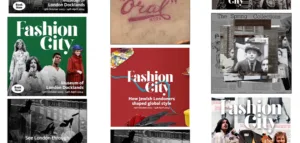Founded in 2009 as the leading social agency for the music industry, we quickly expanded into a versatile digital marketing agency, now serving a diverse array of sectors. While Music, Film, Entertainment, and Culture continue to be our core passion, we’re equally skilled in Travel, Technology, Non-Profits, and Consumer Brands. This breadth of experience gives us a unique insight into the digital landscape and its ever-evolving dynamics. Our team of over 50 digital specialists brings unmatched expertise in creating campaigns that truly stand out. Driven by Insight and Strategy, and with a strong focus on Creative and Performance Marketing, we know how to deliver impactful results.

Influence Digital
Standard MemberWe believe social media has the power to be a force for good. That’s why, alongside our incredible clients and partners, we’re on a mission to make a positive change.
11-50 Employees
5 Awards
3 Case Studies
About
- HQ
- OFFICES
-
HEADQUARTERS
- ADDRESS: Second Home Spitalfields, 68 Hanbury St, London E1 5JL
- PHONE: 44 20 7034 2669
- E-MAIL: [email protected]
Services
Industry Expertise
Awards
- Marketing Week Awards Best Social Media Campaign Nominee 2022
- The Drum Awards Best Social Advertising Campaign Nominee 2021
- The Drum Digital Advertising Awards Europe Best Paid Social Advertising Campaign Nominee 2019
- The Drum Social Buzz Awards Best Social Event Winner 2018
- Screen Awards Event Cinema Campaign of the Year Nominee 2018
←
→
Showcase
Science Fiction: Voyage to the Edge of Imagination was a major new exhibition which opened at the Science Museum in October 2022. Blurring...
Fashion City is a new and major exhibition at the Museum of London Docklands, celebrating iconic London fashion and the craftsmanship,...
Influence Digital rebranded The Cambridge Club, presenting a new, fun and fresh look for the music festival. The Brief The Cambridge Club...
MORE
Feed
In today’s consumer landscape, where values play a more significant role than ever before, there’s a growing demand for brands...
London-based digital marketing agency Influence Digital dives deep into the future of the influencer industry.
MORE