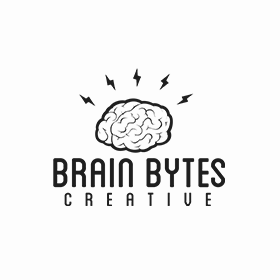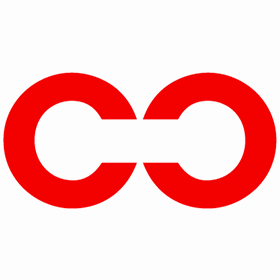Free Listings
of Creative Firms in USA
-
CROING
A creative and digital agency based in LA, Miami, and NY. We create the future, 'cause you are looking for it.
HQ:
Los Angeles -
Lofty Word
Providing clarity and confidence for your business through brand strategy and creative solutions tailored to your goals.
HQ:
Sacramento -
Farinella
Farinella is a creative communications agency. We help to uncover and amplify your brand’s promise.
HQ:
San Francisco -
Pastilla
Pastilla is a data-driven creative agency fueled by everyday connections to deliver unique digital experiences.
HQ:
Los Angeles -
Directive Consulting
Performance marketing agency built for tech companies. Crush your revenue goals every time with our proprietary Customer Generation methodology.
HQ:
Los Angeles -
CommCreative
CommCreative is a Boston marketing & ad agency that uses an integrated approach to build brands, generate leads & drive sales for clients.
HQ:
Boston -
Cubicle Ninjas
Cubicle Ninjas is a full-service creative design agency powered by a team that transforms ideas into effective campaigns for the world’s greatest brands.
HQ:
Chicago -
Vrrb
We build extraordinary digital experiences, websites, and mobile apps. Clients include Ferrari, Visa, HP, the city of Palm Springs, Leica, Behr Paint, and UCLA.
HQ:
Los Angeles -
Ruckus
Just because an idea is louder or flashier doesn’t mean the message is being heard. To be heard, we have to be smarter not louder. This is expertly crafted disruption.
HQ:
New York -
Radish Lab
Radish Lab is a woman-owned, LGBTQ-managed, purpose-driven creative agency shaping stories and sharpening brands for organizations improving the world.
HQ:
New York