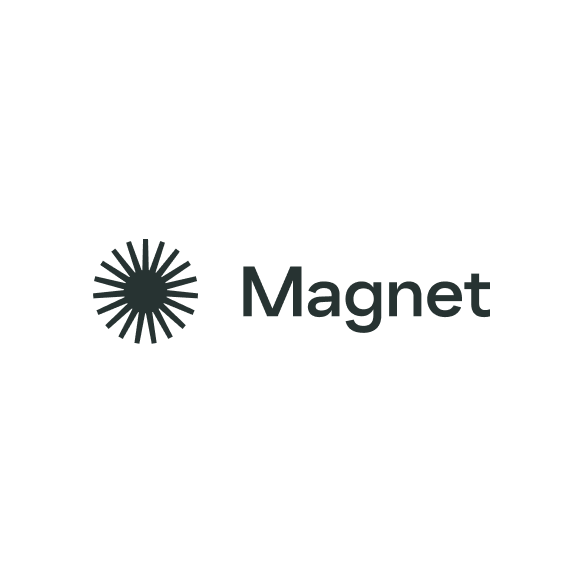Free Listings
of Creative Firms in USA
-
TEAM LEWIS
A global marketing agency that drives impactful results through innovative strategies, creative campaigns, and data-driven insights to elevate your brand.
HQ:
San Diego -
Walker Media Agency
Partner With An Agency You Can Trust. Marketing, advertising, and IT Services for mid-market companies. We're at the intersection of tech and communication.
HQ:
Chicago -
Core and More Technologies
A digital marketing agency focused intently on the growth of our clients. Our mantra is accountability through transparent reporting. We are all about results.
HQ:
New Jersey -
Korcomptenz
Korcomptenz Inc is recognized as a total technology transformation provider that aims to help clients enhance their customer engagement.
HQ:
New Jersey -
Wagento Creative
Wagento creates scalable eCommerce sites with 10+ years in Adobe Commerce, Magento, and more. We offer design, development, and marketing services.
HQ:
Washington DC -
CloudControlMedia
Redefines the art of digital marketing science. Our people and platform deliver outstanding results for higher ed averaging 24% increase in enrollments.
HQ:
New York -
Propr
Unstucking Your Growth. Strategic Advisory & Creative Services for Small Businesses & Non-Profits.
HQ:
Washington DC -
Joint Medias
We Make Websites & Design Marketing Material for Small to Medium Sized Businesses and Agencies.
HQ:
Sacramento -
Cue Studio
Partnering with our clients to create award-winning digital experiences & brands.
HQ:
New York -
AVINTIV
A growth-focused branding and digital marketing agency, earning the trust of renowned clients such as Ferrari, Lamborghini, Fit Body Boot Camp, & many others.
HQ:
Phoenix -
Transfuture
We’re an award-winning top-rated web design and development partner for startups, B2B, SMB and SaaS enterprise in New York City, NYC, Manhattan, Brooklyn.
HQ:
New York