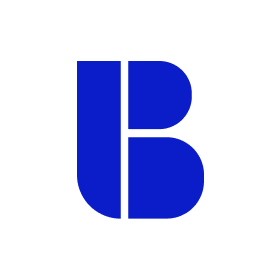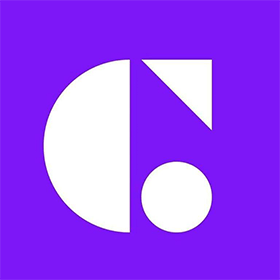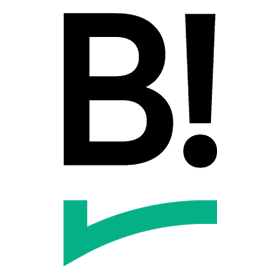We connect you with the best and most reliable agency partners for your projects. All DAN members are thoroughly vetted and ready to deliver exceptional results.

Select a region, city and service type to discover the best digital marketing agencies!
Agencies of the Month
Digital marketing companies of Australia
New Member Agencies in Australia
Marketing agencies in Australia
All Australia agencies in this directory have been vetted and verified against the following criteria:
- Portfolio Quality
- Reliable Services
- Sectoral Expertise
- Team Transparency
If you have any feedback regarding the agencies, please contact us.
-
Jaywing
HQ: Sydney+1 city- Australia
- Melbourne
Gold MemberData, creative and performance. None of this happens by chance. Find out more about our multi-award winning, data-powered integrated agency.Services- B2B Marketing
- Branding
- Content Marketing
- Creative
- Digital PR
- Digital Strategy
- eCommerce
- Email Marketing
- Inbound Marketing
- Marketing Automation
- Online Advertising
- PPC
- SEO
- UX Design
- Web Design
- Web Development
Industries- Education
- Energy
- Fashion & Retail
- Finance
- FMCG
- Insurance
- Legal
- Real Estate
51-200 -
Holiday
HQ: SydneyStandard MemberAs a full-service digital agency, we love making elegant websites, apps, ads and solutions for impact and value. Partnering with us feels like being on Holiday.Services- Branding
- Creative
- Digital Strategy
- eCommerce
- Email Marketing
- Online Advertising
- Web Design
- Web Development
Industries- Fashion & Retail
- Finance
- Government
- Healthcare
- Insurance
- IT & Technology
- Luxury
- Non-Profit Organization
11-50 -
Perth SEO Studio
HQ: PerthStandard MemberWe’re the Perth SEO agency your competitors are afraid of. Your site our SEO = one unstoppable force.Services- Content Marketing
- SEO
- Digital Strategy
- Online Advertising
- AI Marketing
Industries- Real Estate
- Legal
- Fashion & Retail
- Education
- Automotive
- Finance
- IT & Technology
11-50Featured Agency -
Due North
HQ: Brisbane5.0The rating displayed is a weighted average derived from verified reviews across trusted platforms, further validated by the DAN team for agency authority.Gold MemberWe're a highly experienced team of performance marketing experts that deliver more qualified leads for lower lead costs.Services- B2B Marketing
- Content Marketing
- Digital Marketing
- Digital Strategy
- Email Marketing
- Inbound Marketing
- Marketing Automation
- Online Advertising
- PPC
- SEO
- UX Design
- Web Development
Industries- Automotive
- Education
- Energy
- Fashion & Retail
- Finance
- Food & Beverage
- Hospitality
- Insurance
- IT & Technology
- Legal
- Luxury
- Media & Entertainment
- Travel & Tourism
11-50 -
Butterfly
HQ: MelbourneStandard MemberButterfly is a website development agency based in Melbourne, Australia. We build custom websites and bespoke applications using a human-centred design approach.Services- Mobile App Development
- UX Design
- Web Development
- Web Design
- Creative
Industries- Healthcare
- Legal
- Education
- Non-Profit Organization
- Government
11-50 -
NOW Digital
HQ: MelbourneStandard MemberNOW Digital is a customer experience led digital transformation agency, delivering exceptional and tangible outcomes for our clients.Services- Content Marketing
- Creative
- Digital Product Design
- Digital Strategy
- eCommerce
- Marketing Automation
- Mobile App Development
- SEO
- Software Development
- UX Design
- Web Development
Industries- Energy
- Finance
- FMCG
- Government
- Insurance
11-50 -
Studio Bravo
HQ: MelbourneGold MemberA creative digital agency that imagines, designs and builds audience-centred digital experiences with mobile, web and emerging technologies.Services- Content Marketing
- Digital Marketing
- Digital Product Design
- UX Design
- Web Design
Industries- Education
- Media & Entertainment
- Real Estate
11-501 Award -
Avenue
HQ: MelbourneStandard MemberAt Avenue, we create beautifully branded, lightning fast websites and applications that engage and convert.Services- Creative
- Digital Product Design
- Digital Strategy
- eCommerce
- Mobile App Development
- Software Development
- UX Design
- Web Design
- Web Development
Industries- Fashion & Retail
- FMCG
- Government
- Non-Profit Organization
- Sports
- Startup
- Travel & Tourism
2-105 Awards -
Luminary
HQ: Melbourne+3 cities- Australia
- Adelaide
- Brisbane
- Sydney
4.8The rating displayed is a weighted average derived from verified reviews across trusted platforms, further validated by the DAN team for agency authority.Premium MemberLuminary has been creating award-winning digital experiences since 1999. They specialise in large-scale projects implemented with Kentico, Episerver, Sitecore & Umbraco.Services- Content Marketing
- eCommerce
- Mobile App Development
- UX Design
- Web Development
- Web Design
- Digital Strategy
- Software Development
- Digital Product Design
- Marketing Automation
Industries- Healthcare
- Fashion & Retail
- Education
- Finance
- Travel & Tourism
- Hospitality
- Non-Profit Organization
- Government
51-20012 AwardsFeatured Agency
New Free Listings
Digital marketing services in Australia
-
McCorkell
McCorkell is a leading Integrated Marketing Agency for B2B and B2C brands in Asia Pacific.
HQ: Sydney51-200
Employees -
nucleo
A digital agency in Sydney, providing web design & development, e-commerce websites and custom developments with prooven results.
HQ: Sydney11-50
Employees -
Kia Ora Digital
Kia Ora Digital is an e-commerce Organic Search & RevOps agency.
HQ: Melbourne2-10
Employees -
Inkling Success Agency
Success Based Thinking defines inkling. While other agencies focus on what you do, or 'why' you do it, inkling uncover factors that make you better than the competition.
HQ: Perth2-10
Employees -
Scaleup Consulting Australia
Committed to providing your startup or small business with personalized IT support, including expertise from developers and architects.
HQ: Sydney2-10
Employees -
We Are Better
We are a marketing and advertising agency that businesses trust to deliver great results. We provide all the services you need to take your brand to the next level.
HQ: Sydney2-10
Employees -
Jemma Wiltshire Graphic & Website Design
Professional Graphic Design Studio on the Sunshine Coast & Brisbane, helping businesses take their brand and web presence to the next level.
HQ: Brisbane2-10
Employees -
Greenhat Services
An award winning IT agency that has supported Australian businesses for over 20-years. Specialists in custom web & software development, and Cloud Services (AWS).
HQ: Brisbane2-10
Employees -
Websites Au
A consultative approach, working closely with you to align your website content with your unique vision, goals, and ethos.
HQ: Melbourne2-10
Employees -
Nightjar
A digital product company. We solve complex business problems by unifying brand, experience and technology to deliver transformative results — at velocity.
HQ: Sydney11-50
Employees -
minicode
After a data-driven cloud application? Stuck with old, clunky data? Concerned about cyber threats? Looking for an ally in product development? We can help.
HQ: Brisbane2-10
Employees -
Creative Click
We're a branding and web design agency based in Sydney, Australia. We work with small to medium businesses that want to stand out online.
HQ: Sydney2-10
Employees -
Hello Different
An ecommerce agency that enables data-driven growth of online businesses, through website design, email marketing & ecommerce strategy.
HQ: Sydney2-10
Employees
Best Digital Marketing Agencies by Services in Australia
Discover the top-notch digital marketing agencies in Australia by browsing through wide range of services
- AI Marketing Agencies in Australia
- B2B Marketing Agencies in Australia
- Branding Agencies in Australia
- Content Marketing Agencies in Australia
- Creative Agencies in Australia
- Digital PR Agencies in Australia
- Digital Product Design Agencies in Australia
- Digital Strategy Agencies in Australia
- eCommerce Agencies in Australia
- Email Marketing Agencies in Australia
- Inbound Marketing Agencies in Australia
- Influencer Marketing Agencies in Australia
- Mobile App Development Agencies in Australia
- Online Advertising Agencies in Australia
- PPC Agencies in Australia
- SEO Agencies in Australia
- Social Media Marketing Agencies in Australia
- Software Development Agencies in Australia
- UX Design Agencies in Australia
- Video Production Agencies in Australia
- Web Design Agencies in Australia
- Web Development Agencies in Australia
Best Digital Marketing Agencies by Industries in Australia
Explore the best digital marketing agencies in Australia specializing in the industry you need
- Automotive Marketing Agencies in Australia
- Beauty & Cosmetics Marketing Agencies in Australia
- Education Marketing Agencies in Australia
- Energy Marketing Agencies in Australia
- Fashion & Retail Marketing Agencies in Australia
- Finance Marketing Agencies in Australia
- FMCG Marketing Agencies in Australia
- Food & Beverage Marketing Agencies in Australia
- Healthcare Marketing Agencies in Australia
- Hospitality Marketing Agencies in Australia
- Insurance Marketing Agencies in Australia
- IT & Technology Marketing Agencies in Australia
- Legal Marketing Agencies in Australia
- Luxury Marketing Agencies in Australia
- Media & Entertainment Marketing Agencies in Australia
- Non-Profit Organization Marketing Agencies in Australia
- Real Estate Marketing Agencies in Australia
- Sports Marketing Agencies in Australia
- Startup Marketing Agencies in Australia
- Telecommunications Marketing Agencies in Australia
- Travel & Tourism Marketing Agencies in Australia
- Wellness & Fitness Marketing Agencies in Australia
since 2017
Expert Reviewers
We evaluate agency applications with a comprehensive team and agencies are listed on our site with the approval of expert reviewers in the final stage. Meet our experts.
Evren co-founded and successfully exited two digital agencies, along with Dijital Ajanslar, a leading Turkish marketplace connecting agencies and brands. Leveraging his experience, he launched DAN Global in London (2017). DAN Global provides a powerful suite of online platforms, industry insights, and tools to elevate agencies and marketers. This includes the Digital Agency Network (DAN), a global network fostering connections between agencies and brands.
Evren Kacar is dedicated to driving intelligence, reach, and impact for both agencies and the entire digital marketing landscape.
While some specialise in specific services, digital agencies in Australia offer a wide array of services under the banner of digital marketing. It’s critical to understand the digital marketing services a potential agency offers to ensure they correspond with your company’s objectives. For instance, if you’re looking to increase website traffic, you’ll want to make sure the agency offers SEO, content writing, digital advertising, and social media marketing services.
If you want comprehensive online marketing services, you can partner with a full service digital marketing agency in Australia. However, if your company goals are clear, it may be more beneficial for you to work with digital marketing companies in Australia that specialise in the services you are looking for.
You can review the services offered by our member agencies on their profile pages.
Each industry has its own unique dynamics, and target audiences can differ significantly in personality and behavior. Always inquire about the agency’s expertise in the industry your business is in. By doing this, you can be certain that they are aware of the specifics of your industry and how to handle your digital marketing efforts.
If your company serves in a sub-category of an industry, the agency’s specific knowledge of this sub-category will enable them to offer you more optimised digital marketing services and evaluate your budget correctly. Also, if your industry has any unique characteristics, make sure your digital agency in Australia is aware of them.
You can review the sectors in which our member agencies are experts on their profile pages.
In terms of ROI, you want to see the fruits of your labour as a business owner. Inquire about the digital marketing agency’s results for their clients in terms of lead generation, conversions, and revenue. This will give you an idea of their ability to drive profitable results with proven digital marketing methods.
As we mentioned in the previous questions, ask the digital marketing companies in Australia to demonstrate the results they have received for similar companies in your industry, within the scope of the services you need.
Communication is essential to the success of any project, including digital marketing campaigns. Inquire about the agency’s communication and reporting process and how they will keep you updated on the status of your campaigns. This ensures that everyone is on the same page throughout any digital marketing project.
Also, you have to improve your digital marketing terminology. You will be completely in the dark if you do not understand the terms agencies in Australia use, such as CPA, conversion rate optimisation, etc. while they’re reporting the campaign results.
It’s critical to understand the pricing structure of digital marketing agencies to ensure that it fits within your budget. Inquire about the agency’s prices for various digital marketing applications and whether they provide any customisable solutions or packages to meet your specific needs.
It is also useful to know the payment terms of the agency. Determine the monthly retainer amount, the budgets to be paid to 3rd party platforms, and the upper limit of unforeseen expenses in detail before you start working. You should also make sure that all these details are in the contract you will sign with an agency in Australia.
The team at any marketing agency is critical to the success of your digital marketing campaigns. Inquire about their team’s expertise and experience, particularly in areas where you require the most assistance. This ensures that they have the right team in place to deliver the results you require.
If you get the opportunity, you should definitely meet physically with the decision-makers at the agency and the managers assigned to your company.